Details
Below the screen shot are explanations for the numbered items in the screen shot.
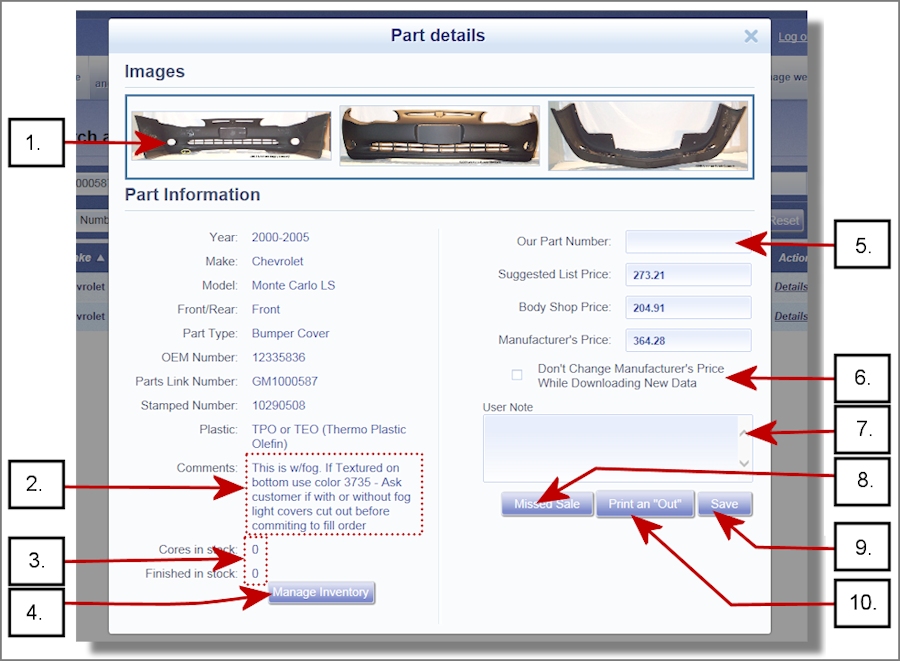
Explanations:
1. If the bumper has images in the database, they will appear here. Clicking on any of the images will pop up an enlarged image so that you can see more detail.
2. The comments field is information that is compiled from recyclers and added to the "master" comments. You may enter any additional information that you have about the bumper into the "User Note" field (Number 7 in the picture).
3. Your inventory quantities appear in these 2 fields. This is handy when a body shop calls asking about price and availability.
4. You maintain your inventory by clicking this button. When you click this button, a window will pop up where you can add, delete, sell, categorize, and grade the bumper covers that you have in stock. CLICK HERE for more information about this button.
5. Most bumper recyclers just use the PartsLink number for their part number. (You should, too.) However, if you have your own part numbering system, then enter your part number here.
6. When dBumper is updated, your prices are calculated off of the OEM price. Let's say that you have a rare, discontinued bumper and dBumper says it has an (outdated) OEM price of only $100. However, if you know that it is really worth, say, $500 then you don't want the "Body Shop Price" and the "Suggested List Price" calculated off of the outdated OEM price. Instead, check this box.
7. If you have a note that you would like to add about a particular bumper, you would enter it here. This information is viewable only by you. Other dBumper subscribers will not see this information.
8. Let's say a body shop calls asking about a particular bumper and you don't have one in stock. Wouldn't it be nice to keep a log of bumpers you could have sold if you had one in stock? That's what this button is for. If you miss out on a sale because you didn't have the bumper in stock, click this button. dBumper will keep a log and you will be able look at a report showing how much money could have made had you had the bumper in stock. You can see the report in the reports section.
9. The "Save" button will close the window and display the search results. If you made any changes to the part, it will save them and close the window.
10. Insurance companies want body shops to use either aftermarket or recycled bumpers. Body shops will sometimes request that you send them an "OUT" so that the body shop can prove to the insurance company that they tried to get a recycled bumper cover but there wasn't one. When you click this button, another tab (or window) )will open and an Adobe Acrobat pdf file of the report will be created that you may print, save, or email to your customer.
