Search and Inventory
Below the screen shot are explanations for the numbered items in the screen shot.
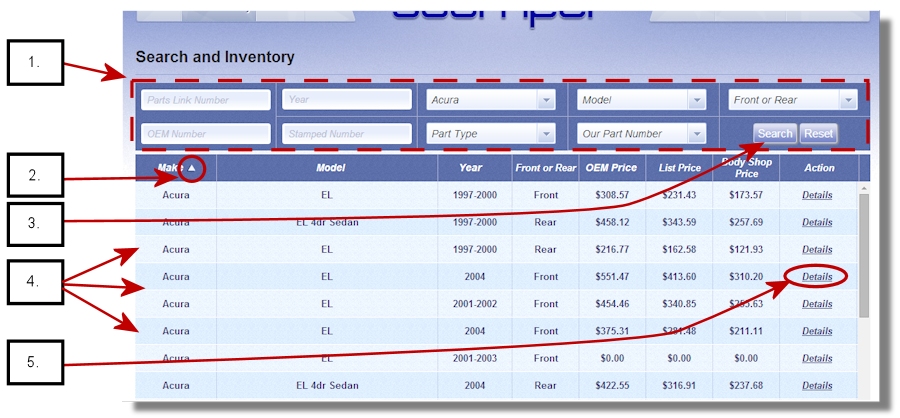
Explanations:
1. Enter into the fields the information that you know. The more information you enter, the fewer results you will get.
2. The tiny triangle in the column shows how the results are sorted. In this particular example, the results are sorted in order of the "Make" in Acending order. Clicking the column again will sort the column in Descending order. (The triangle will turn upside down, too.) Click on another column heading will sort by that fields.
3. After you enter the information into the fields, click the "Search" button to see the results.
4. The search results appear in this area.
5. The "Details" link is where you get ALL the information about the part including pictures and YOUR inventory quantities. For more information about the "Details", CLICK HERE.
